I forgot that I'd set the multibrush tool to 8 brushes instead of 6, but once I noticed, I decided I liked it the way it was, so I kept it.
Once the central leaf pattern was done, I had to figure out how I wanted to decorate the background. I decided to go with dark blue threads and some smaller copies of the plant in the corners.
After that, it still didn't look complete, so I added some green vines, and then brightened it up with some fireflies.
At that point, it seemed almost done, but still a little too flat; there wasn't enough contrast between the plant and the colors behind it. So I added a dappling of darker blue, crashing my computer in the process (whoops!), then made a tiled version to see how it looks.
If you want to learn how to draw symmetrical patterns like this, I've got a handy tutorial for you here.
And if you want to wear this pattern or use it to decorate your home, it's available on blankets, coffee mugs, dresses, iPhone cases and more in my Society6 store and my RedBubble store.
Here's what it looks like on some of the available items:
Society6 doesn't have a "view everything in this pattern" feature, so here are the links to the items in the picture above:
Tote Bags
Wall Clocks
Throw Pillows
Comforters
Skirts
Towels
iPhone Cases and Skins
Shower Curtains
Wall Tapestries
Coffee Mugs
Rectangular Pillows
Dresses


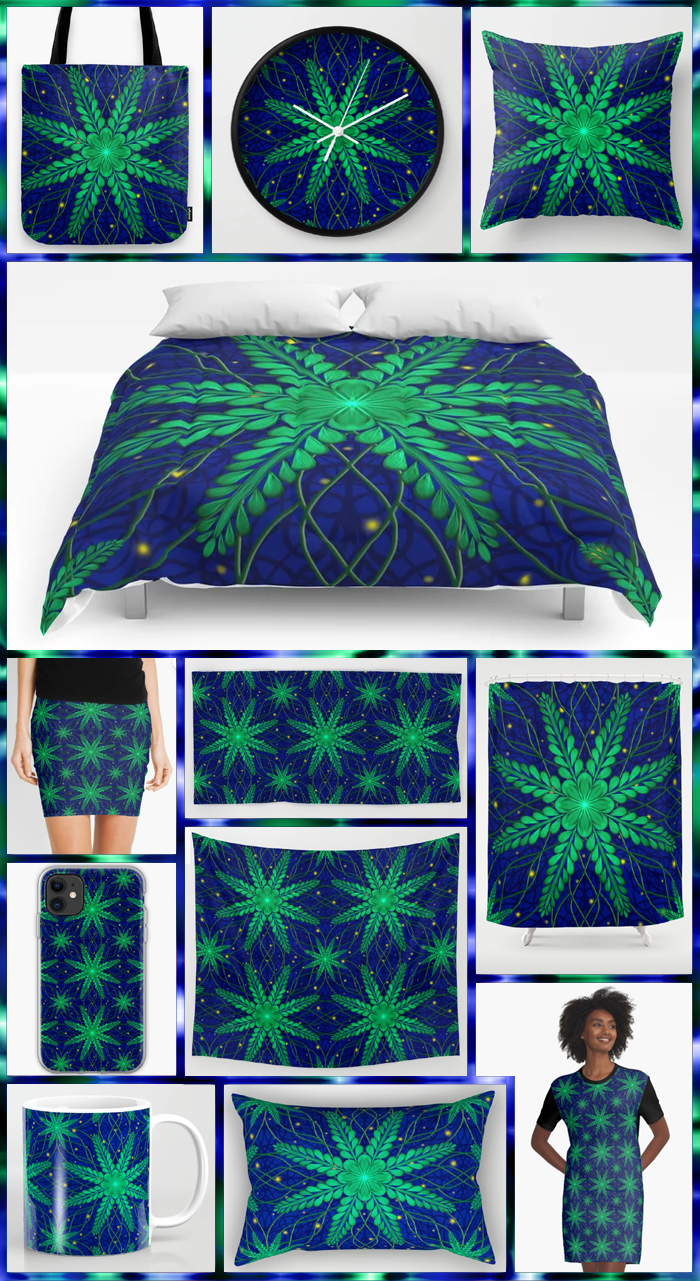
 RSS Feed
RSS Feed